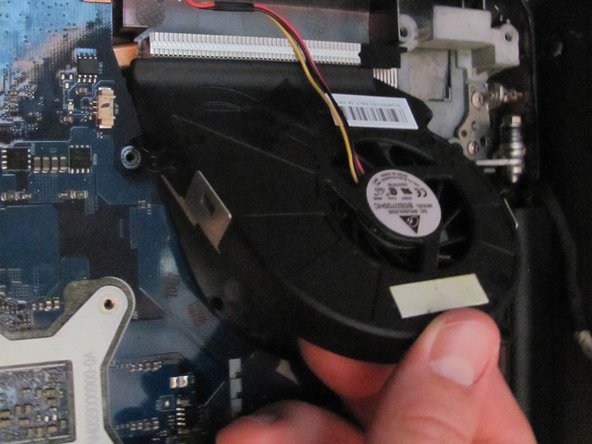Toshiba Satellite L455D-S5976 CPU Replacement
Introduction
Passez à l'étape 1The CPU is what makes the computer work. If it is not working properly, the computer may not turn on or work in the way in needs to. This guide will show how to replace the CPU through a series of steps.
Ce dont vous avez besoin
Pièces
Outils
Afficher plus…
-
-
Remove the 13 Phillips #1 10mm screws from the backside of your computer using a Phillips #1 screwdriver.
-
-
-
-
Remove the two Phillips #1 3mm screws from the fan using a Phillips #1 screwdriver.
-
To reassemble your device, follow these instructions in reverse order.
To reassemble your device, follow these instructions in reverse order.
Annulation : je n'ai pas terminé ce tutoriel.
11 autres ont terminé cette réparation.
Un commentaire
Just be vary careful with unplugging any connectors. one false step and you could wind up with some more problems.