iPod Touch won't turn on
No matter what you do, you can't get your iPod Touch to turn on.
Press and Hold the Sleep/Wake button
If your iPod's problem isn't so easily solved, read on.
Drained/bad battery
If your iPod won't turn on, especially if it has not been used recently, you may simply have a drained battery. Plug your iPod Touch into your computer or AC adapter and see if anything happens. Ideally your iPod will recognize it has been connected to a power source and charge its battery. If it will no longer charge, the battery must be swapped with a replacement battery.
Bad display
It is possible that it appears nothing is happening because the display is bad. If the battery is working properly but nothing is visible, it is possible the display is bad and must be replaced.
Bad logic board
Ultimately, if the display and battery are not the culprit, check all the connections from the display to the logic board. If they are connected properly and there is still no life, the logic board most likely needs to be replaced.
Touch input not responsive
Your iPod Touch is not recognizing the touch input on the front panel
Bad touch screen
It is possible that the touch screen is bad. If so, you must replace the front panel (which includes the touch screen and digitizer).
Bad logic board
If replacing the front panel does not restore touch input, the logic board must be replaced.
No audio or distorted audio
Your iPod Touch turns on and appears to work, but when you plug in headphones or speakers, the audio doesn't play properly.
Bad headphones/speakers
It's unlikely your headphones or speakers are bad, but it's worthwhile to eliminate these as the source of your problem at the beginning. Try your iPod Touch with another set of headphones or speakers just to make sure that the problem is with your iPod Touch.
Bad audio jack
The most likely cause of audio output problems on the iPod Touch is a bad audio-out jack. Unfortunately, the audio jack is soldered to the logic board. Installing a new audio jack requires replacing the logic board.
Restore icon
Your iPod displays the text "Use iTunes to restore" on startup
Corrupted software
It isn't often that Apple gives specific directions about how to fix your problem! Restoring the iPod Touch will erase everything on it, so make sure everything on the iPod Touch is stored elsewhere prior to restoring. To restore, connect your iPod Touch to a computer with the latest version of iTunes installed. When your Touch appears under the devices menu, click the restore option under the summary tab. If you haven't backed up your data already, choose the back up option from the pop up window. Click the restore button to restore your Touch to factory spec.
Bad logic board
If attempting to restore the Touch and diagnosing does not fix the problem, the issue is probably the logic board.
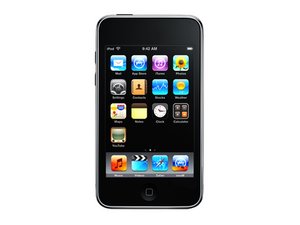

7 commentaires
cable will not connect correctly for charging and down loading.
Frederick Aspinwall - Réponse
my
I pod turns its self off after about 15 mins of being on it
the brat - Réponse
i touch screen shows usb cable and a round itunes music note
when i go to turn off --sliding across the front screen it wont shut off...
Jay Occhipinti - Réponse
Did you get a response to your question? I have the same issue now.
winosrus1 -
Did you get a response to your question? Mine is doing the same thing now.
winosrus1 -
I tryed to plug the ipod in and when i do it shows a battery with red at the bottom and alittle lightning bolt what does this mean
davisedward126 - Réponse
Everything is working fine, charges, turns on, goes to the “Welcome” to set up your device screen. However the haptics don’t work. Is this a screen issue? Does that aspect need to be replaced? Thanks everyone!
Zachary Johnson-Guthrie - Réponse