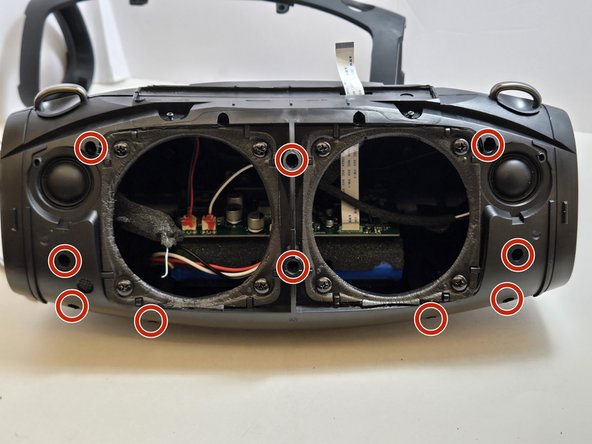W-King X10 Tweeter Replacement
Introduction
Passez à l'étape 1Unlike the main subwoofer speakers, the pair of small "tweeter" speakers at the edges of the W-King X10 are responsible for only the higher frequency sounds produced by the X10. Where a malfunctioning main speaker will result in a sharp, tinny sound quality, a malfunctioning tweeter will result in a dull, muffled sounding quality. This is because the X10 will be unable to produce the higher ranges required.
Follow this guide to replace your tweeters if they are malfunctioning.
Before you begin this repair, power off your speaker and disconnect it from the charging cable.
The prerequisite guide to remove the speakers requires soldering. For detailed instructions, refer to the How to Solder and Desolder Connections guide.
Ce dont vous avez besoin
Outils
Afficher plus…
-
-
Lay the X10 on its back so that the bottom is facing you.
-
Using the metal spudger, separate the two connection points located on the left and right sides of the mesh panel as shown.
-
Separate the connection point in the center of the bottom section of the device.
-
As before, all connection points should audibly 'pop' when disconnected, and the mesh panel will visibly separate from the body of the X10.
-
-
-
-
Use a soldering iron to disconnect the three wires connecting the speaker to the motherboard.
-
-
-
Unscrew the top arm of the X10.
-
There are 4 7.5mm Phillips #0 screws at the center of the top arm.
-
There are 2 7.5mm Phillips Head #0 screws at the base of each side of the arm.
-
-
-
Use a Phillips #0 screwdriver to remove the two 7.5 mm screws securing each tweeter.
-
To reassemble your device, follow these instructions in reverse order. Take your e-waste to an R2 or e-Stewards certified recycler.
To reassemble your device, follow these instructions in reverse order. Take your e-waste to an R2 or e-Stewards certified recycler.